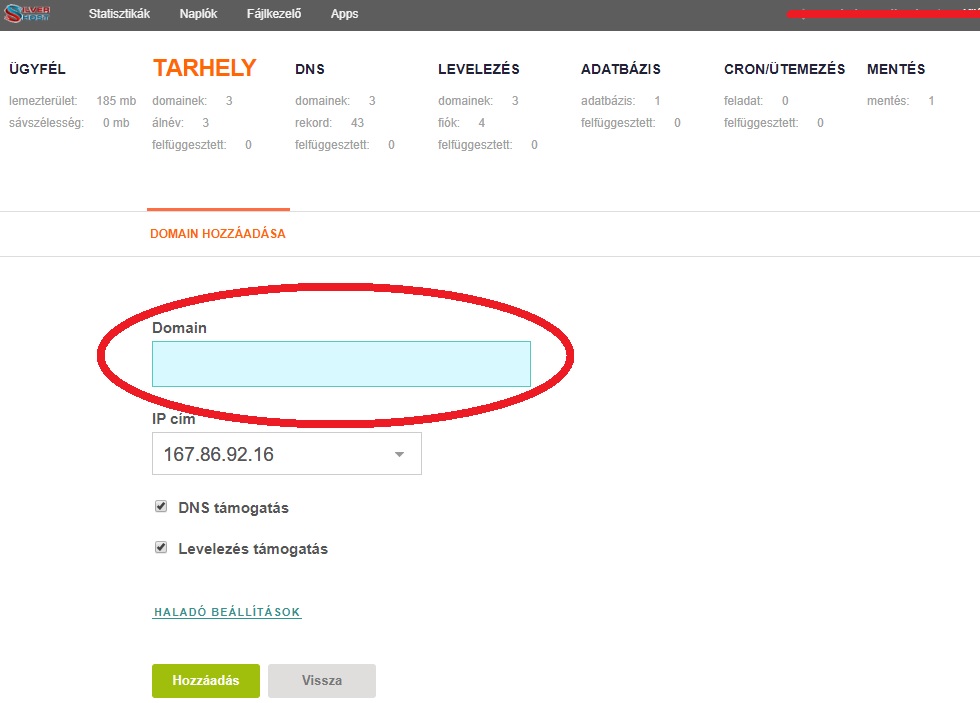Create webhost
You can easily create storage space.
After logging in, click on \ "Storage \" and then on the green plus sign in the left corner
On the page that appears, enter the domain name of your hosting, then click the \ "Add \" button and you're done.
The system automatically creates the web host for the domain, adds the domain name, and creates its records.
All you have to do if you don't manage a domain name with us is to migrate its name servers to Silverhost's name servers:
After that, if the settings are finalized, you can fully manage your domain name in the Hosting Control interface under \ "DNS \", but this is another chapter.
Remember that once you have created your hosting and added a domain name, you can create an SSL certificate when editing Hosting under \ "Hosting \", but only if your domain name already has SilverHost name servers configured.
It takes time to update the name server settings on the network (up to 24 hours).